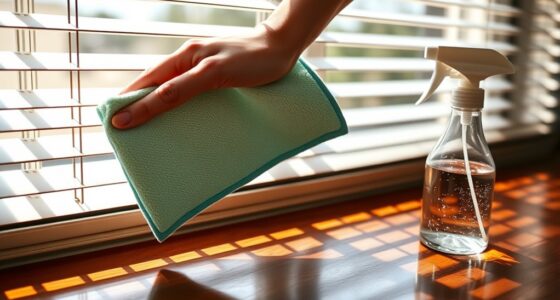To safely clean electronics, always unplug or turn off your devices first. Use a microfiber cloth to wipe surfaces, avoiding bleach or harsh chemicals. For screens, lightly dampen the cloth with distilled water or a screen cleaner, never spray directly on the device. For hard-to-reach spots, use cotton swabs with isopropyl alcohol. Regular cleaning boosts performance and hygiene, making it easier for you to maintain your devices. You’ll find more specific tips for each type of electronic.
Key Takeaways
- Always turn off or unplug devices before cleaning to prevent accidental damage or electrical shock.
- Use a microfiber cloth to avoid scratches and ensure a gentle clean on surfaces.
- Verify that cleaning solutions, like disinfectant wipes, are safe for electronics to prevent damage.
- For hard-to-reach areas, utilize cotton swabs or compressed air to effectively remove debris.
- Regularly clean devices to enhance performance, hygiene, and longevity.
General Cleaning Tips for Electronics

When you’re ready to clean your electronics, always start by unplugging or turning them off to secure your safety and protect the device.
Use a microfiber cloth to gently wipe the surfaces. These cloths effectively trap dust and dirt without scratching delicate screens.
It’s essential to avoid bleach or hydrogen peroxide, as these harsh chemicals can damage coatings and finishes. Regular cleaning helps prevent dirt and germs from building up, maintaining both device performance and hygiene.
If you want to use disinfectant wipes, verify they’re safe for electronics and follow the manufacturer’s guidelines. This way, you won’t void warranties or cause harm.
Keeping your devices clean not only enhances their longevity but also guarantees a better user experience. Regular cleaning can also improve fuel efficiency and emissions, as devices can operate more effectively when free from dust and grime.
How to Clean Phones and Tablets

Cleaning your phones and tablets requires a specific approach to guarantee they remain functional and free from damage. Start by turning off your device to prevent accidental touches.
To keep your devices functional and damage-free, always turn them off before cleaning.
For routine cleaning, use a textured microfiber cloth dampened with distilled water. This helps avoid scratches and streaks on touch screens. To effectively disinfect, you can use 70% isopropyl alcohol wipes or mix 70% isopropyl alcohol with 30% distilled water as a DIY solution.
For those hard-to-reach crevices around screens and buttons, cotton swabs are perfect for precise cleaning without risking any damage.
Regular cleaning is essential, as your devices can harbor more bacteria than public restroom surfaces. Keeping them clean helps maintain hygiene and functionality.
How to Clean Headphones and Earphones

Cleaning your headphones and earphones is essential for maintaining their sound quality and longevity.
For over-ear headphones, a damp microfiber cloth does wonders, while earphones benefit from regular maintenance to keep them free of grime.
Let’s explore the best methods for keeping your audio gear in top shape.
Cleaning Over-Ear Headphones
Although you mightn’t think about it often, keeping your over-ear headphones clean is essential for both hygiene and sound quality.
Start by using a damp clean cloth to wipe the exterior, which helps remove debris and surface dirt. If your headphones have removable ear cushions, take them off and wash them separately with a mild detergent mixed with water. Rinse thoroughly and let them dry completely.
For models like AirPods, use a damp lint-free cloth to tackle grime, and adhesive putty can help remove wax from speaker grilles. You can also gently clean the mesh with a soft-bristle brush dipped in micellar water.
Regular cleaning maintains hygiene and prolongs the life of your headphones.
Maintenance for Earphones
To keep your earphones in top shape, you’ll want to wipe down the surfaces regularly to get rid of dirt and grime.
Use a damp lint-free cloth to clean the exterior of your earphones, being careful not to let any water seep into the openings. If your earphones have removable tips, detach them and clean with a mixture of water and a little soap. Rinse thoroughly and pat dry before reattaching.
For AirPods, apply adhesive putty to remove wax and dust from the grilles, and use a soft bristle brush with micellar water for the mesh.
Regular maintenance will help guarantee your earphones stay clean and function well, providing you with the best listening experience possible.
How to Clean Laptops

When you want to keep your laptop in top shape, regular cleaning is essential. Always turn off and unplug your laptop before you start to prevent any potential damage.
First, gently shake out the keyboard to remove loose dirt and crumbs. You can use compressed air to eliminate debris stuck between the keys.
Next, lightly dampen a microfiber cloth with isopropyl alcohol or a 50/50 solution of isopropyl alcohol and distilled water to clean the exterior surfaces.
For the screen, use a separate microfiber cloth dampened with distilled water or an ammonia-free screen cleaner, avoiding direct application.
Aim for a thorough clean at least once a week to enhance performance and longevity.
How to Clean Desktop PCs

Cleaning your desktop PC is essential for maintaining its performance and longevity. Start by using a microfiber cloth to dust the exterior surfaces, preventing dirt and grime buildup.
Regularly cleaning your desktop PC is crucial for optimal performance and durability. Use a microfiber cloth to keep surfaces dust-free.
For internal cleaning, unplug your PC and use compressed air to blow out dust from fans and vents. Remember to wipe down your keyboard and mouse with disinfectant wipes to keep them hygienic.
When cleaning the exterior, use a slightly damp microfiber cloth to avoid streaks and damage.
Finally, organize and dust off cables to improve airflow and reduce dust accumulation inside the case.
Regular maintenance not only enhances performance but also extends the life of your desktop PC, ensuring it runs smoothly for years to come.
How to Clean Smartwatches and Fitness Trackers
Keeping your smartwatch or fitness tracker clean is essential for its longevity and your health. Start by using a damp microfiber cloth to wipe the watch face and band, effectively removing sweat and grime. If your band is fabric or silicone, mix mild soap and water for deeper cleaning, but always follow the manufacturer’s instructions. Regularly cleaning your device can help maintain optimal air quality considerations by preventing the buildup of allergens and bacteria.
| Cleaning Step | Description |
|---|---|
| Wipe the Face | Use a damp cloth to clean the watch surface. |
| Remove the Band | Take off the band for a thorough clean. |
| Use Mild Soap | Combine soap and water for fabric/silicone bands. |
| Avoid Submersion | Don’t submerge unless water-resistant. |
| Regular Maintenance | Wipe down regularly for hygiene. |
Regularly maintaining your device keeps it looking great and functioning well!
How to Clean Game Controllers and Consoles

When it comes to cleaning your game controllers and consoles, having the right tools makes all the difference.
You’ll want to follow a step-by-step process to keep everything in top shape and guarantee longevity.
Let’s explore the best practices for maintaining your gaming gear.
Cleaning Tools Needed
To effectively clean your game controllers and consoles, you’ll need a few essential tools. First, grab a microfiber cloth for dusting and polishing. Isopropyl alcohol wipes or a diluted solution (50% isopropyl alcohol and 50% distilled water) will help disinfect surfaces without causing damage. Cotton swabs are perfect for reaching between buttons and joysticks, ensuring no grime remains. Additionally, a can of compressed air can effectively remove dust from hard-to-reach areas. Finally, always have a dry cloth handy for final touches.
| Tool | Purpose |
|---|---|
| Microfiber cloth | Dusting and polishing |
| Isopropyl alcohol | Disinfecting surfaces |
| Cotton swabs | Cleaning between buttons and joysticks |
| Compressed air | Removing dust from tight spaces |
| Dry cloth | Final touch-ups |
Step-by-Step Cleaning Process
Before you plunge into cleaning your game controllers and consoles, make sure they’re turned off and unplugged for safety.
Start by removing batteries from the controllers. Use a microfiber cloth to wipe down the exterior surfaces, paying special attention to high-touch areas to eliminate dirt and germs.
For a deeper clean, use a cotton swab dipped in isopropyl alcohol to carefully clean between buttons and joysticks, ensuring those hard-to-reach spots are disinfected.
Don’t forget to dust off the console with a dry microfiber cloth or a Swiffer duster to prevent dust buildup and maintain proper airflow. Additionally, ensuring that your gaming setup has proper ventilation can help prevent overheating during extended play sessions.
Regular maintenance with electronics wipes can also help keep both your controllers and console functioning efficiently.
Maintenance Tips for Longevity
Although you mightn’t think about it often, maintaining your game controllers and consoles is essential for their longevity and performance. Regularly cleaning your equipment can also lead to improved airflow, similar to how ceiling fans enhance airflow in a room. Regular cleaning practices help prevent dust and allergens from accumulating, much like regular vacuuming extends the life of carpets. Proper maintenance ensures that operational issues do not arise from dirt buildup, just as it does with airless paint sprayers.
Start by dusting them weekly with a dry microfiber cloth to prevent dirt buildup. Use compressed air to gently clean around buttons and joysticks, ensuring no debris hinders functionality.
For a deeper clean, wipe down the exterior surfaces of your consoles with a damp microfiber cloth to avoid overheating from dust. When tackling hard surfaces on controllers, apply isopropyl alcohol to a cloth instead of directly on the device to prevent damage. Regular maintenance, much like filter replacement for air purifiers, enhances performance and extends the life of your gaming equipment.
Making cleaning a regular habit not only keeps your gaming equipment looking fresh but also enhances its lifespan and reduces the spread of germs.
How to Clean Computer Monitors and Flat-Screen TVs

Cleaning your computer monitor or flat-screen TV is essential for maintaining a clear display and prolonging its lifespan.
Always turn off and unplug the device before you start cleaning. Use a microfiber cloth dampened with distilled water or a screen-specific cleaner, steering clear of glass cleaners that can damage anti-reflective coatings.
For stubborn spots like fingerprints, lightly spray the cleaning solution onto the cloth, not directly on the screen, and wipe gently in a circular motion.
Regularly dust the screen with a dry microfiber cloth to prevent dirt buildup that can affect clarity.
Finally, always follow the manufacturer’s cleaning instructions and avoid abrasive materials that might scratch your screen.
How to Clean Smart Speakers and VR Headsets

Smart speakers and VR headsets can enhance your tech experience, but keeping them clean is essential for ideal performance and longevity.
To clean smart speakers, grab a damp microfiber cloth and gently wipe the exterior surfaces, making sure to avoid excess moisture on electronic components. If you have devices with screens, like the Google Nest Hub, use screen-cleaning wipes specifically designed for electronics to prevent any damage.
For VR headsets, carefully wipe the lenses with a microfiber cloth dampened with water or an alcohol-free lens cleaner to avoid scratches. Clean the straps and exterior with a damp cloth, letting them dry thoroughly before use.
Frequently Asked Questions
What Is the Safest Way to Clean Electronics?
When you want to clean your electronics safely, start by turning them off and unplugging them.
Use a microfiber cloth dampened with a mixture of 70% isopropyl alcohol and 30% distilled water. This solution effectively cleans without leaving residue.
Avoid harsh chemicals like bleach that can damage surfaces. For detailed spots, use cotton swabs dipped in the cleaning solution to reach tight areas.
Regular cleaning helps maintain hygiene and keeps your devices looking new.
What Is a Safe Cleaning Solution for Electronics?
A safe cleaning solution for your electronics includes a mixture of 70% isopropyl alcohol and 30% distilled water.
This blend disinfects without leaving residue, ensuring your devices stay clean and functional.
Avoid using bleach or ammonia-based cleaners, as they can damage surfaces.
You might also consider using pre-packaged electronics wipes designed specifically for your devices.
Just remember to apply any solution to a cloth, not directly onto the electronics, to prevent moisture damage.
Is It Okay to Clean Electronics With Alcohol Wipes?
Yes, it’s generally okay to clean your electronics with alcohol wipes, especially those containing 70% isopropyl alcohol.
They’re effective at killing germs and bacteria without leaving a residue. Just make sure your device is turned off and unplugged before you start.
However, be cautious with screens that have anti-reflective coatings, as alcohol can damage them.
Always check the manufacturer’s guidelines to keep your devices safe and functional.
Is 70% Isopropyl Alcohol Safe for Electronics?
Is 70% isopropyl alcohol safe for electronics? The answer might surprise you. Yes, it is!
This concentration effectively disinfects surfaces while being gentle on most materials. You’ll find it works wonders on your smartphone and tablet, removing oils and fingerprints without damage.
Just remember to apply it to a cloth instead of directly on your device. With a few precautions, you can keep your gadgets clean and germ-free without worry!
Conclusion
To sum up, keeping your electronics clean not only extends their lifespan but also improves your health—did you know that the average smartphone has 10 times more bacteria than most toilet seats? By following these cleaning tips, you can maintain your devices in top shape while ensuring a safer user experience. So, grab your microfiber cloth and cleaning solution, and give your gadgets some much-needed TLC! Your electronics—and your hands—will thank you.