To clean your electronics safely at work, start by turning off devices before cleaning. Use a microfiber cloth dampened with distilled water or a screen-safe cleaner for screens, avoiding harsh chemicals. For keyboards, blow out dust with compressed air and wipe keys gently with a damp cloth. For tight spaces, use cotton swabs dipped in alcohol. Keeping your workspace organized and regularly maintained helps your devices last longer. Discover more easy tips to keep your electronics spotless and safe.
Key Takeaways
- Use a microfiber cloth and gentle, screen-safe cleaners or distilled water for cleaning screens and protectors.
- Turn off devices before cleaning and use compressed air to remove dust from keyboards and hard-to-reach areas.
- Dampen cloths—not liquids directly—when cleaning electronics to prevent damage.
- Use cotton swabs dipped in alcohol for deep cleaning and cleaning tight spaces.
- Keep your workspace organized and regularly wipe surfaces to reduce dust and debris buildup.
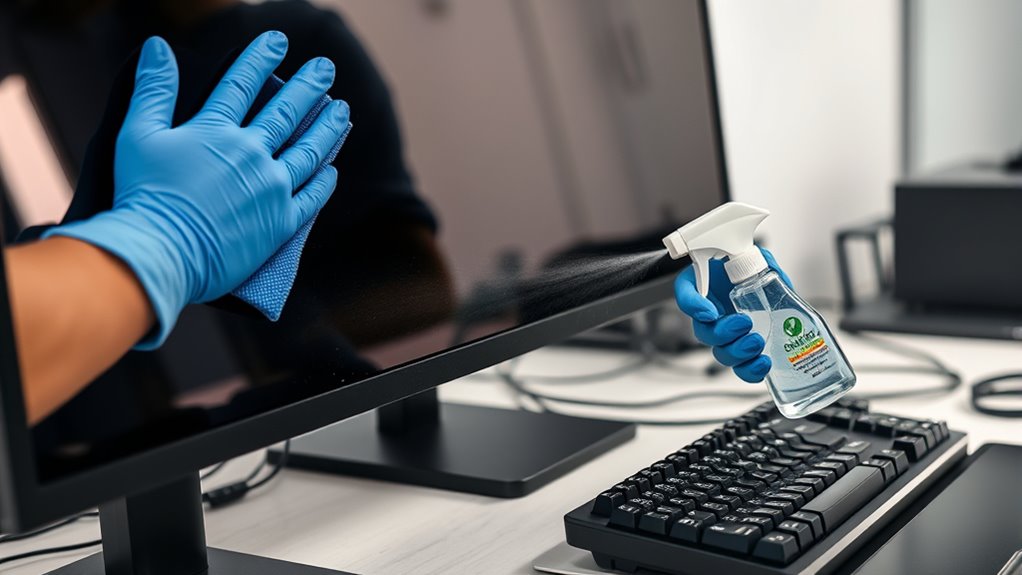
Keeping your electronics clean at work is essential for both their longevity and your health. When it comes to maintaining your devices, paying attention to details like screen protectors and ergonomic setups can make a huge difference. Screen protectors not only shield your screens from scratches and smudges but also make cleaning easier. Instead of directly wiping the screen’s surface, clean your device with gentle, non-abrasive cloths, especially if you have a screen protector that can trap dust or fingerprints. This prevents scratches and preserves the clarity of your display. An ergonomic setup isn’t just about comfort; it also reduces the chance of accumulating grime due to improper positioning. Keep your workspace organized so that dust, crumbs, or other debris don’t settle on your devices.
When cleaning screens, avoid harsh chemicals or abrasive materials, which can damage the surface or your screen protector. Instead, use a microfiber cloth slightly dampened with distilled water or a screen-safe cleaner. Gently wipe in circular motions to lift dirt and fingerprints without applying excessive pressure. For stubborn smudges, a mixture of equal parts water and isopropyl alcohol works well, but be sure to apply the solution to the cloth—not directly on your screen—to prevent liquid from seeping into the edges. Regularly cleaning your keyboard is equally important. Turn off your device before cleaning, then use compressed air to blow out dust from between keys. Dampen a soft cloth with a mild cleaning solution and wipe the keys carefully. For deeper cleaning, you can use cotton swabs dipped lightly in alcohol to reach tight spaces.
Maintaining your ergonomic setup also contributes to cleaner electronics. Properly aligned monitors, keyboards, and mice reduce the likelihood of accumulating dust or grime in hard-to-reach spots. Keep your workspace free of clutter, and wipe down surfaces regularly. Remember, a tidy environment not only keeps your electronics cleaner but also promotes better posture and productivity. Additionally, integrating automation into regular cleaning routines—such as using air purifiers or automated cleaning devices—can help maintain a more hygienic workspace. When cleaning your devices, always use gentle, device-appropriate materials and avoid harsh chemicals that could damage screens or protective coatings. Consistently taking these precautions helps extend the lifespan of your electronics, keeps your workspace hygienic, and ensures you enjoy a healthier, more comfortable work environment.
Frequently Asked Questions
Can I Use Household Cleaning Products on Electronics?
You can’t use household cleaners on electronics because they often contain chemicals that can damage screens and keyboards. These cleaners may jeopardize electronic safety, causing corrosion or other issues. Instead, stick to manufacturers-recommended cleaning solutions or use a soft, damp cloth with water or a gentle, alcohol-based cleaner. This ensures your devices stay safe, clean, and functional without risking damage from harsh household cleaners.
How Often Should I Clean Office Electronics?
You should clean your office electronics weekly to prevent dust accumulation and allergen buildup. Regular cleaning helps maintain device performance and reduces health risks. Use a soft, lint-free cloth and gentle cleaning solutions to avoid damage. Avoid harsh chemicals, and unplug devices before cleaning. Consistent maintenance keeps your workspace healthier and ensures your electronics stay in good condition, making your work environment safer and more efficient.
Are There Eco-Friendly Cleaning Options for Electronics?
You can choose eco-friendly wipes and natural cleaning solutions to clean your electronics safely. Look for eco-friendly wipes made with biodegradable materials and free from harsh chemicals, reducing your environmental impact. Natural cleaning solutions like diluted vinegar or gentle soap mixed with water work well without harming devices or the planet. These options help you keep your electronics clean while staying environmentally conscious, making your workspace greener and safer.
What Are the Signs My Electronics Need Cleaning?
You might notice your electronics need cleaning when dust buildup causes sluggish performance or visible fingerprint smudges make screens look dull. These signs aren’t just cosmetic; they can affect device function. If you see dust collecting around vents or smudges on your screen that won’t wipe away easily, it’s time to clean. Regular maintenance keeps your electronics working smoothly and looking their best, preventing long-term damage.
How Do I Prevent Static Damage During Cleaning?
To prevent static damage during cleaning, you should use antistatic sprays designed for electronics, which help dissipate static buildup. Always employ grounding techniques, like touching a grounded metal object before cleaning, to discharge static electricity. Avoid working on carpets or rugs that generate static. By combining antistatic sprays with proper grounding, you minimize static risks and protect your devices from potential damage during cleaning.
Conclusion
By following these gentle cleaning tips, you’ll keep your devices looking their best without risking any unintended mishaps. A little care goes a long way in preserving your electronics’ longevity and performance. Think of it as giving your gadgets a revitalizing spa day—revitalizing, gentle, and just the right touch. Keep your workspace shining and your devices happy, and you’ll enjoy smooth operation every day. After all, a well-cared-for device is your most loyal work companion.










